Guider och hjälp
Vi har på denna sida försökt samla i hop BMWs hjälpfilmer så att du kan lära känna din bil bättre.
GETTING STARTED.
ELECTRIC OR PLUG-IN HYBRID ELECTRIC VEHICLE
Video Playlist
1/12 videos
1

How to search for public charging stations in your BMW
2

How to search for public charging stations in your BMW
3

How to optimally use your BMW's Anticipatory Hybrid Drive
4

How to drive your BMW Plug-in Hybrid Electric Vehicle efficiently
5

How to charge your BMW at a DC fast charging station
6

How to charge at home the right way
7

Choose between the different new eDrive modes
8

Charge indicator lamp colours of your Plug-in Hybrid or Electric Vehicle
9

Choose between the different eDrive modes
10

Charging your Plug-in Hybrid Electric Vehicle
11

Precondition your Plug-in Hybrid Electric Vehicle
12

Refueling your Plug-in Hybrid Electric Vehicle
MULTIMEDIA AND CONNECTIVITY.
Video Playlist
1/39 videos
1

How to install new features and functions over the air
2

How to charge electronic devices in your BMW
3

How to use the Rear Seat Entertainment system in your BMW
4

How to save your favourite radio stations
5

How to use the favourite buttons in your BMW
6

How to reboot BMW's Operating System 7
7

How to reset your BMW's settings with iDrive 6
8

How to reset your BMW's settings with BMW Operating System 7
9

How to use different text input functions in your BMW
10
How to locate your BMW with the BMW Connected app
11
Download and install a Remote Software Upgrade with the BMW Connected App
12

How to use the wireless charging tray
13

How to use the BMW's Driver's Guide app
14

Get the most out of gesture control
15

What can you ask your BMW's Intelligent Personal Assistant?
16

How to transfer and install the map update to your BMW with Operating System 7
17

How to connect to your BMW’s WiFi hotspot with iDrive 6
18

Connect your Microsoft Office 365 account in your BMW with Operating System 7
19
Connect your Microsoft Office 365 account in your BMW with iDrive 6
20
Share your Digital Key with friends and family
21
Starting your vehicle using remote engine start
22

How to connect to your BMW’s WiFi hotspot
23

Play Spotify from an Android device in your BMW
24

Play Spotify from an iOS device in your BMW
25

Play music from an Android device in your BMW
26

Play music from an iOS device in your BMW
27
Activate your Digital Key in the vehicle
28
Prepare your Digital Key before the first use
29

How to transfer and install the map update to your vehicle using a USB drive
30

How to find and download a map update for your navigation on your computer
31

How to get the most out of your BMW Intelligent Personal Assistant
32
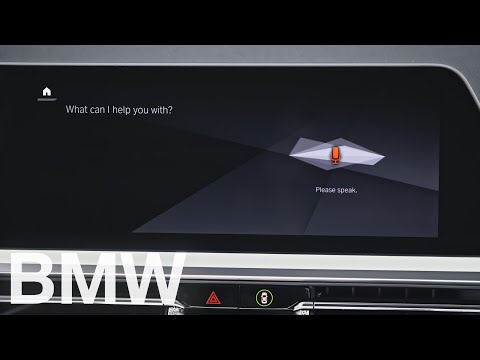
How to activate the BMW Intelligent Personal Assistant
33

Connect your iPhone with Apple CarPlay
34

How to use Voice Control - iDrive 6
35

How to connect your mobile phone to the car via Bluetooth
36

How to use Voice Control - Operating System 7
37

Setup your BMW ConnectedDrive Account
38

How to personalize the dashboard
39

How the BMW User Interface works
COMFORT AND CONVENIENCE.
Video Playlist
1/16 videos
1

How to pair the BMW interior mirror with integral garage door opener
2

How to turn the climate control in your BMW on or off
3

How to use your Climate Control
4

Experience Caring Car in your BMW with Operating System 7
5

Contactless locking and unlocking of your BMW with Comfort Access
6

How to automatically activate your seat heating or ventilation
7

How to adjust and save your personal driving position
8

How to unlock all doors using Comfort
9
Share your Digital Key with friends and family
10
Starting your vehicle using remote engine start
11

How to prepare the second row of seats from the driver’s seat in your BMW X7
12
Activate your Digital Key in the vehicle
13
Prepare your Digital Key before the first use
14

Use seat heating and ventilation with just one button
15

Max Space and Max Comfort switches in your BMW X7 luggage compartment
16

Open the tailgate without hands - Comfort Access with Smart Opener